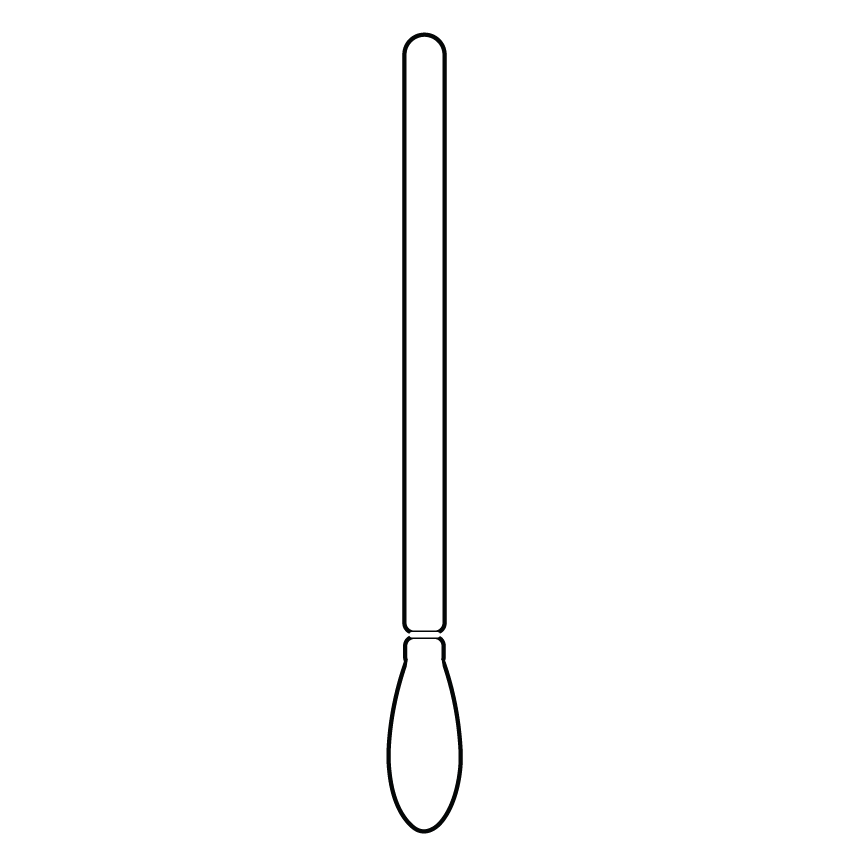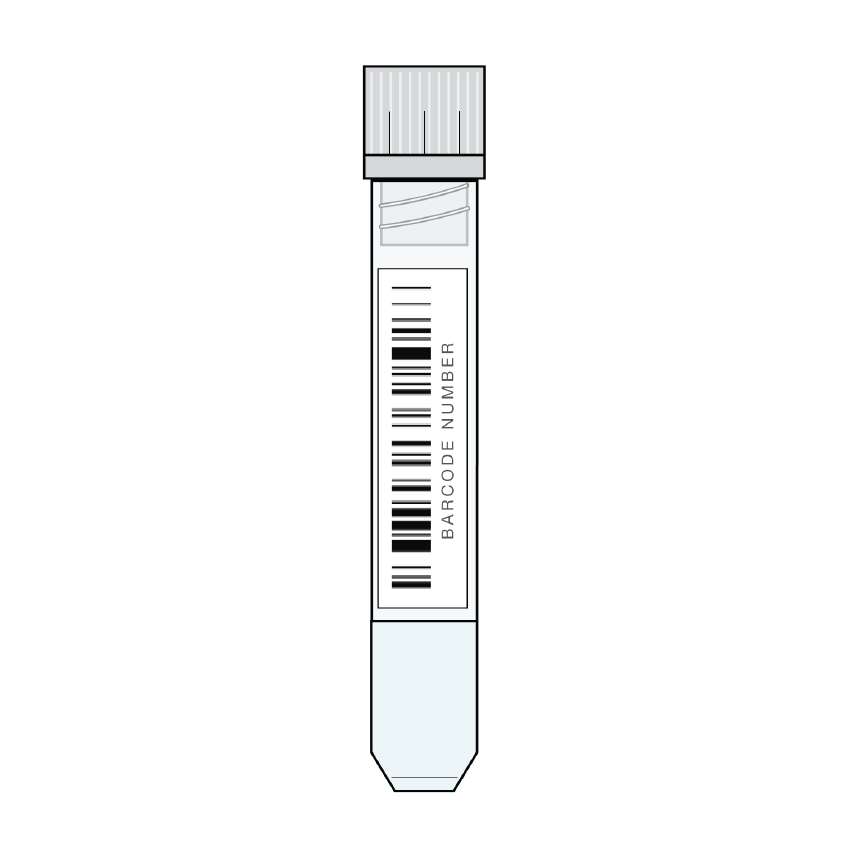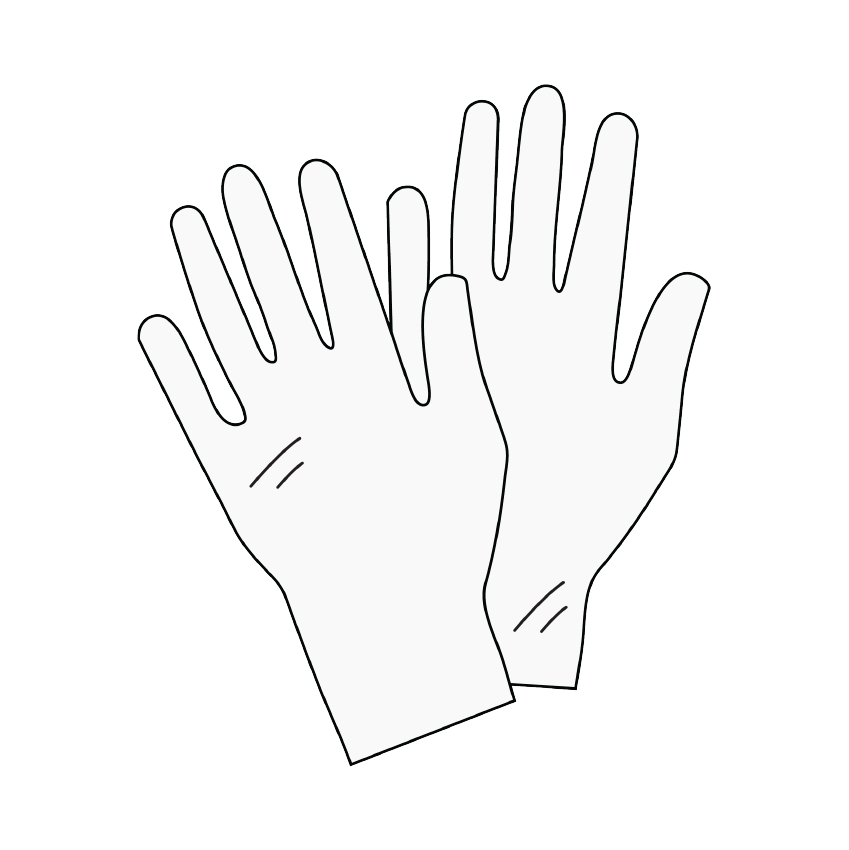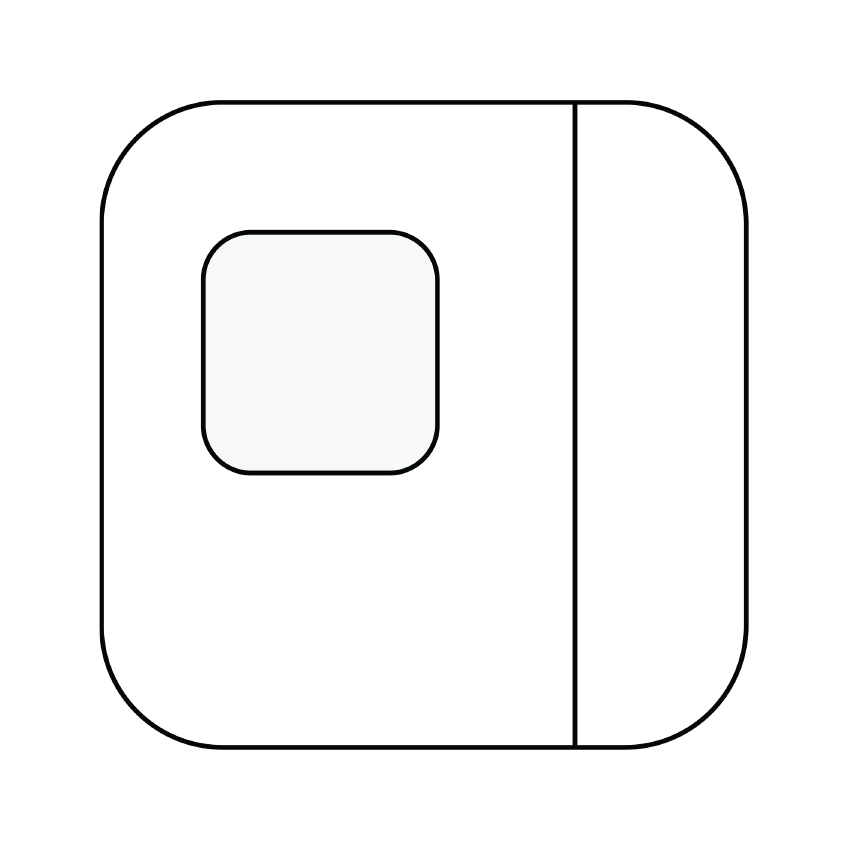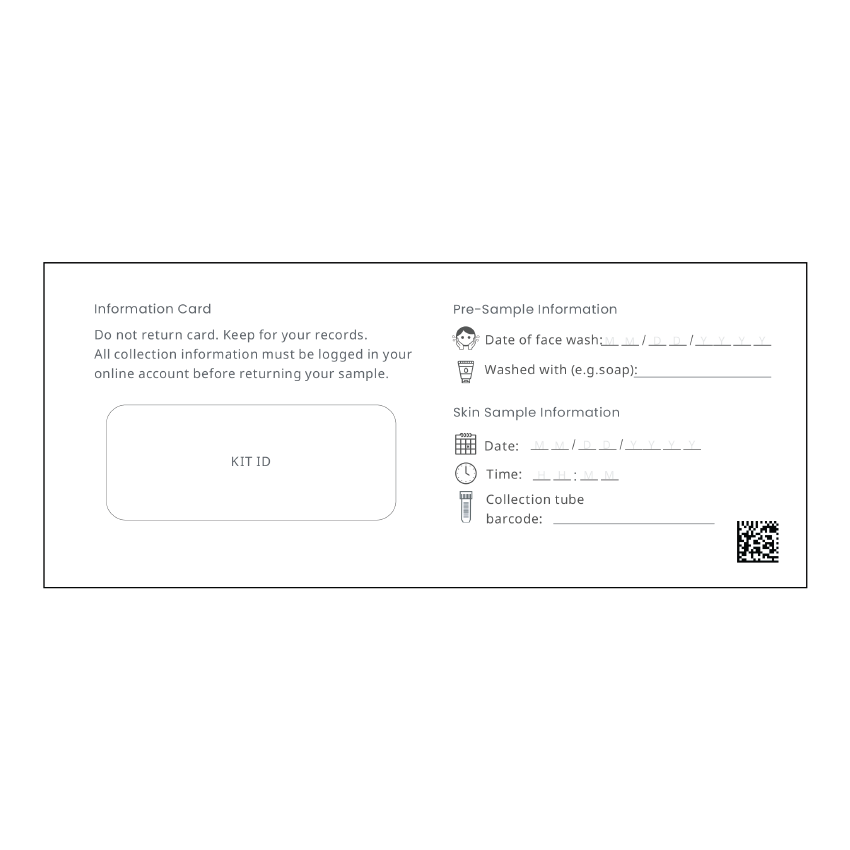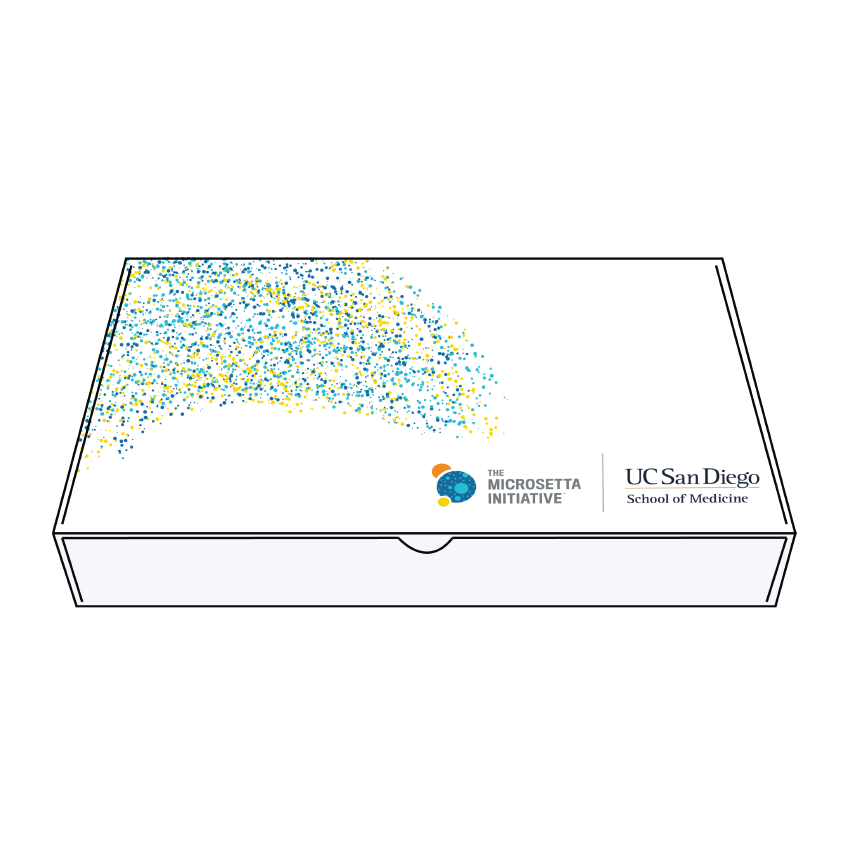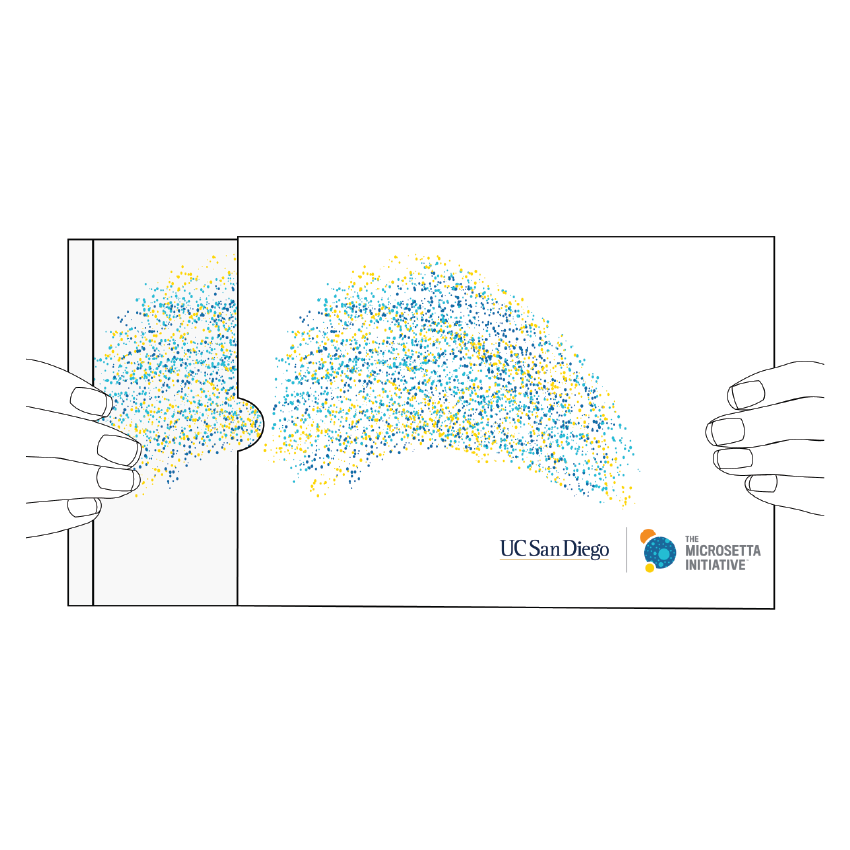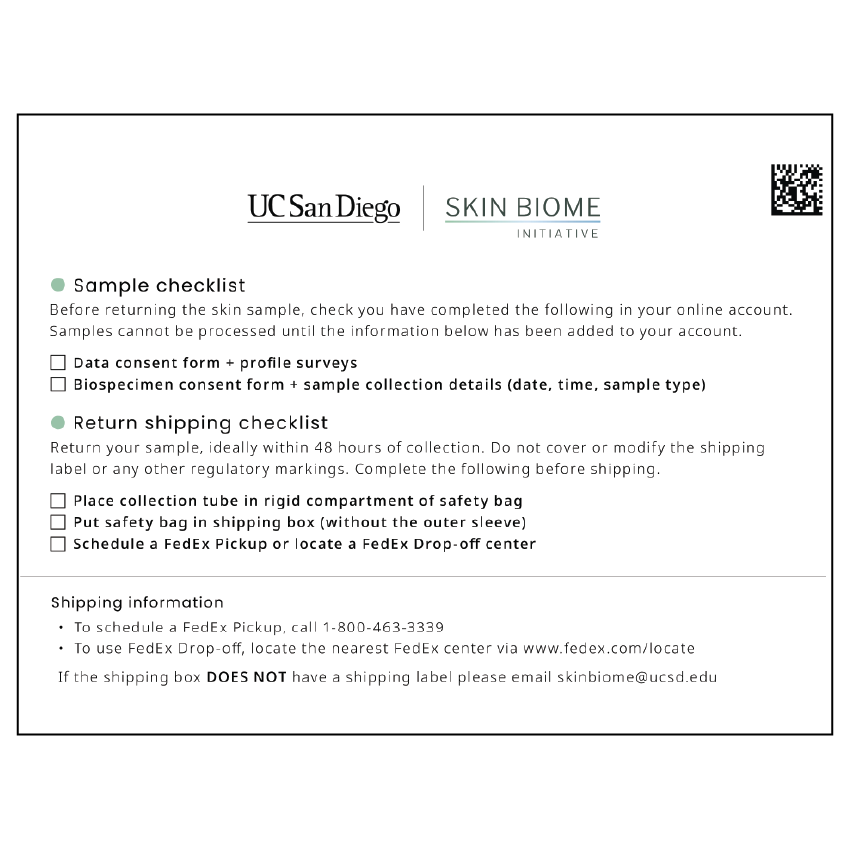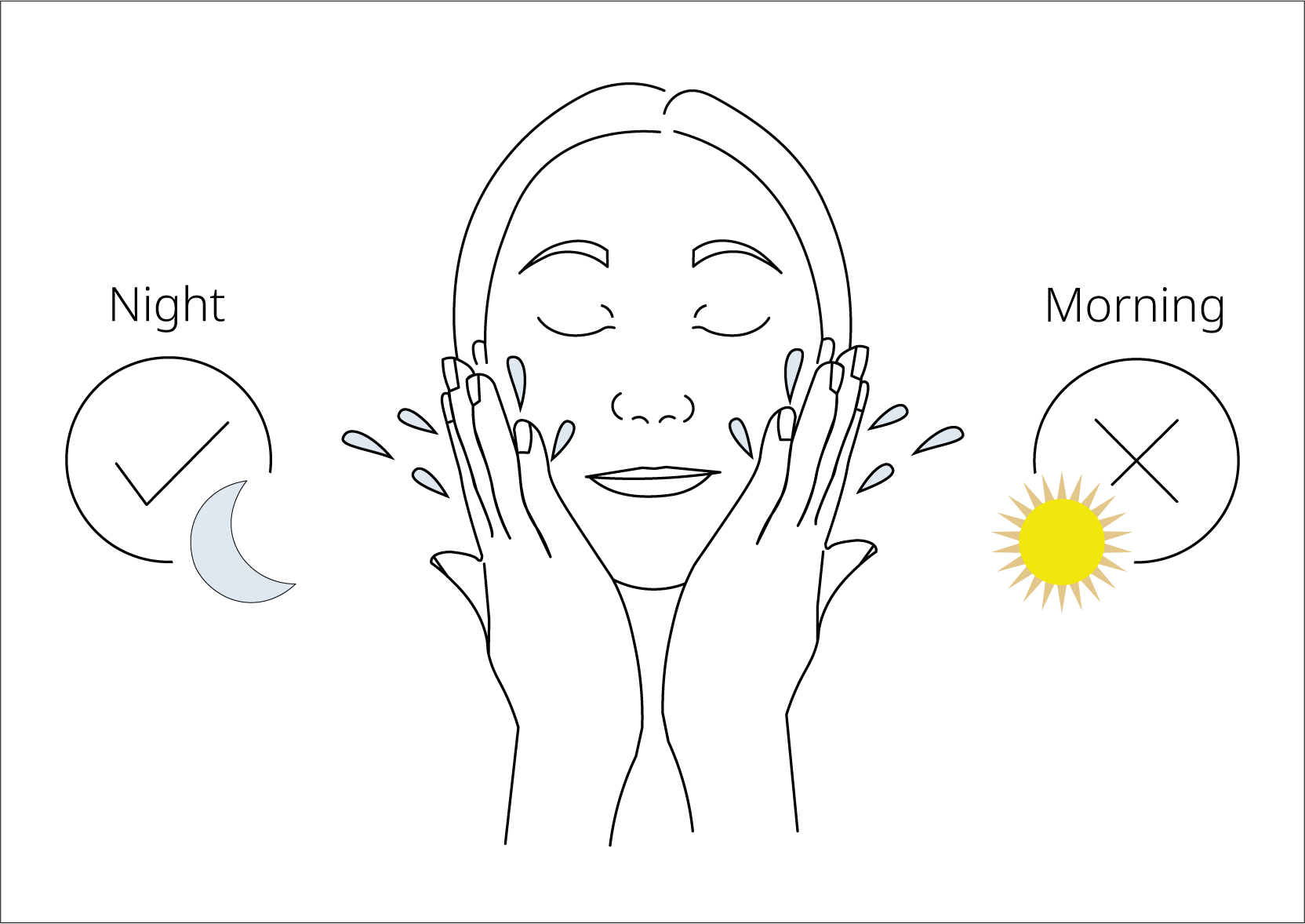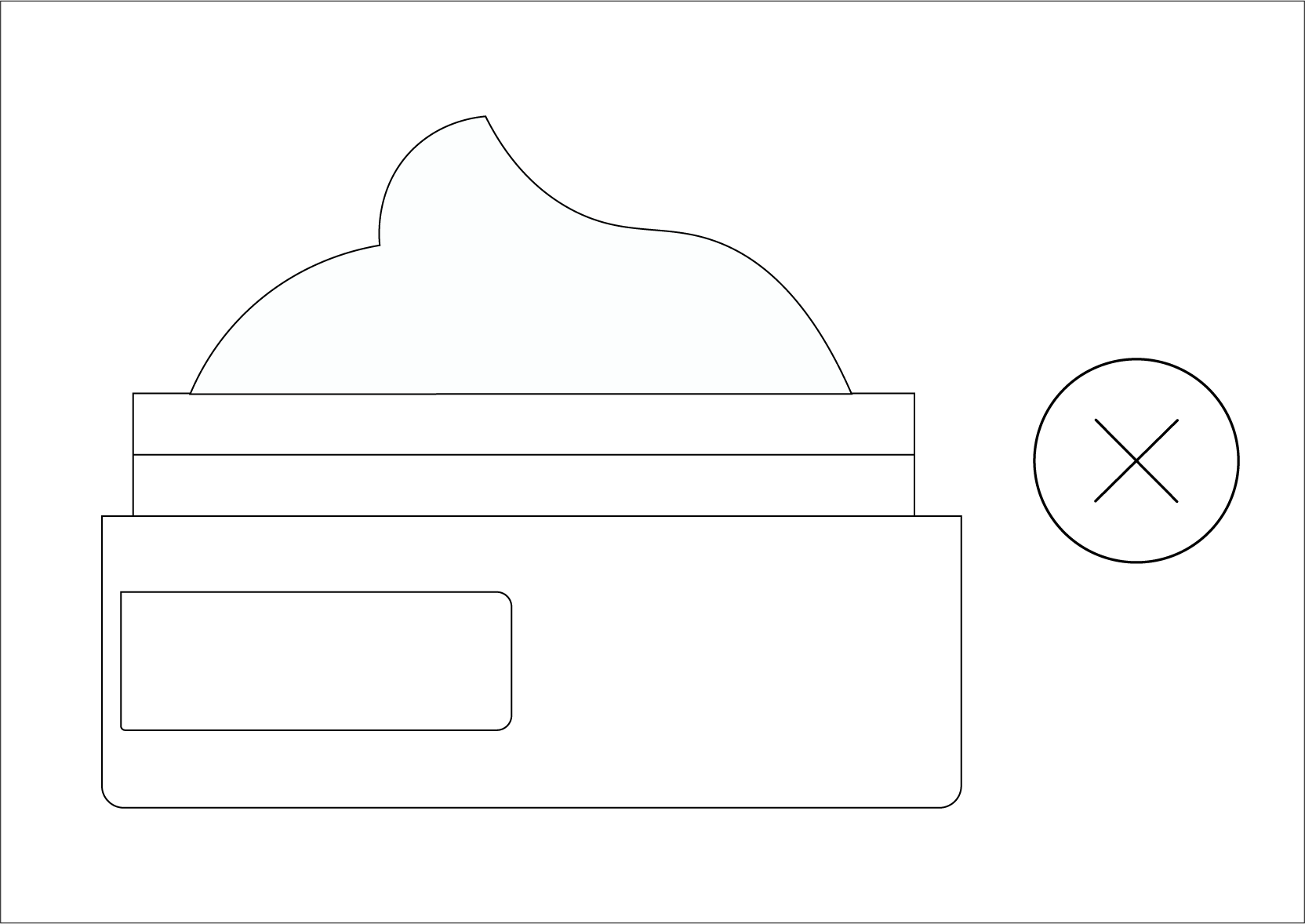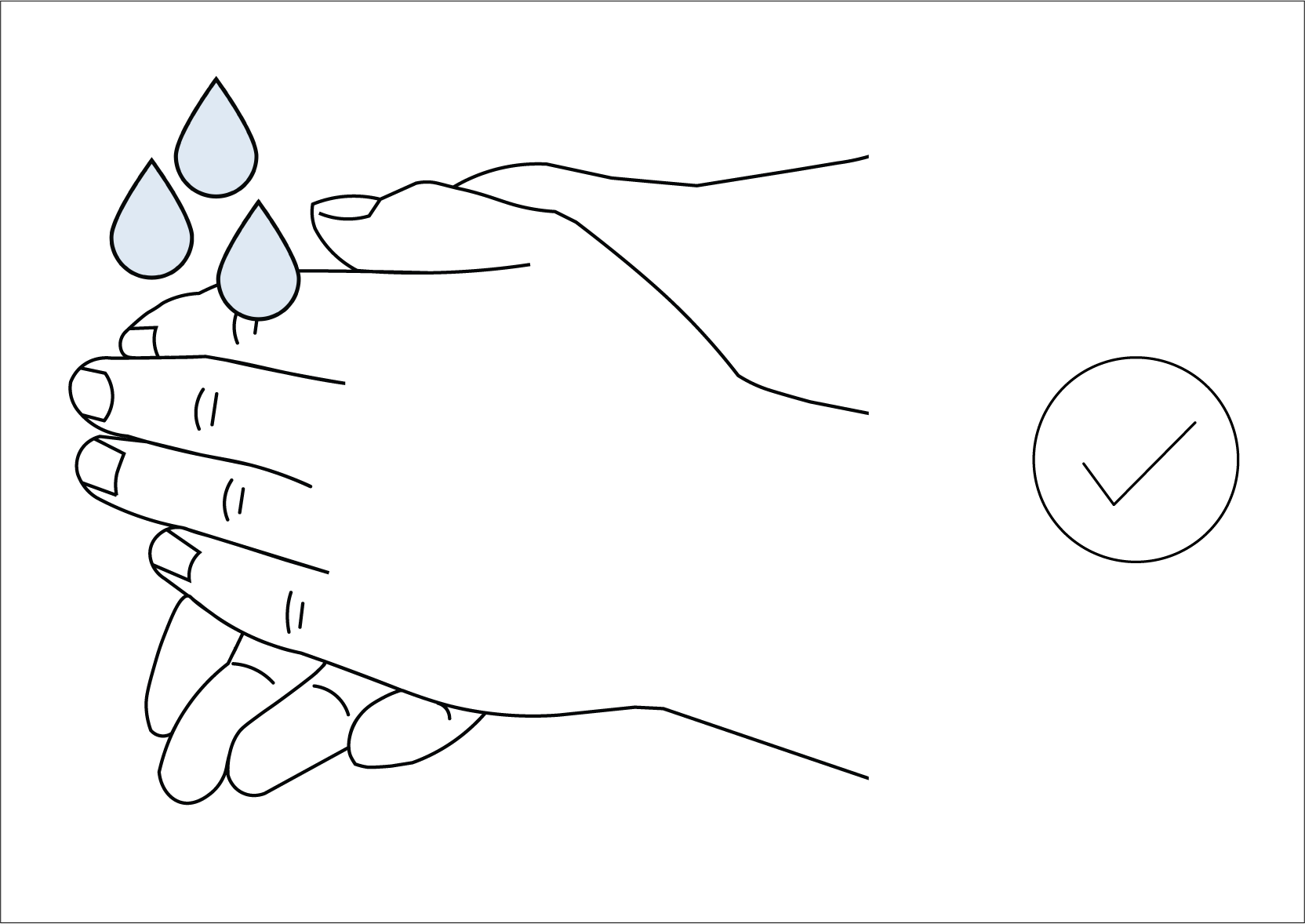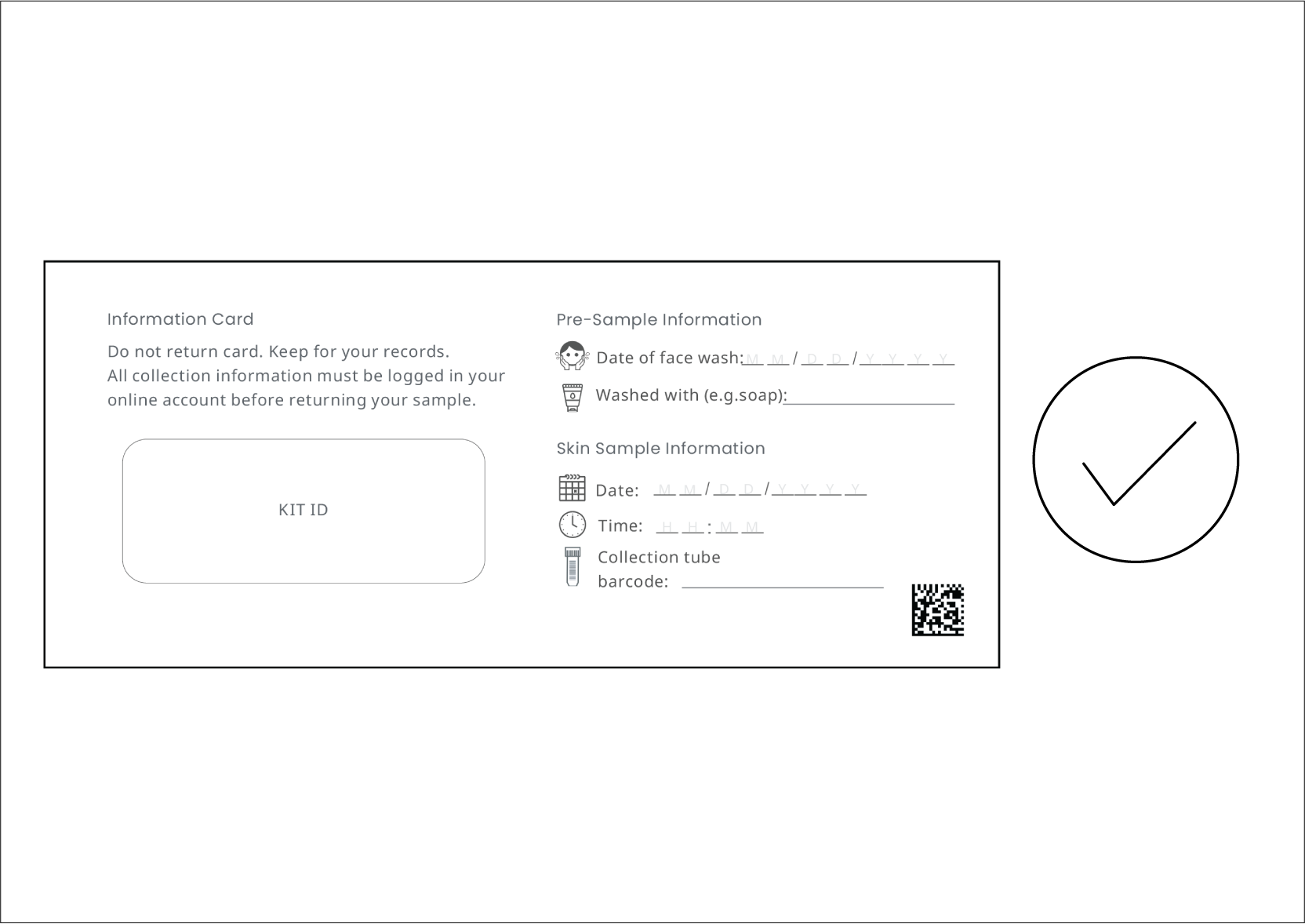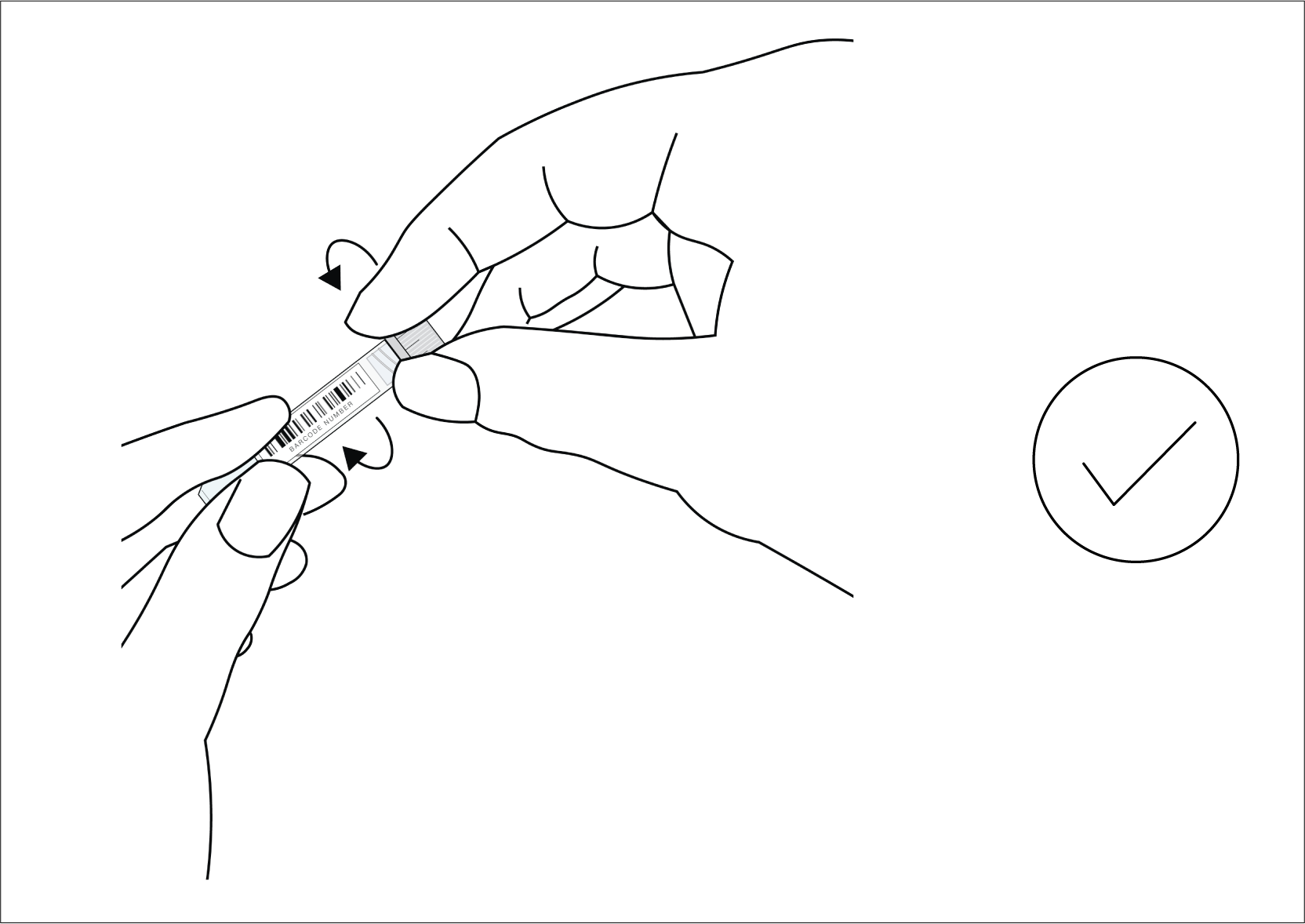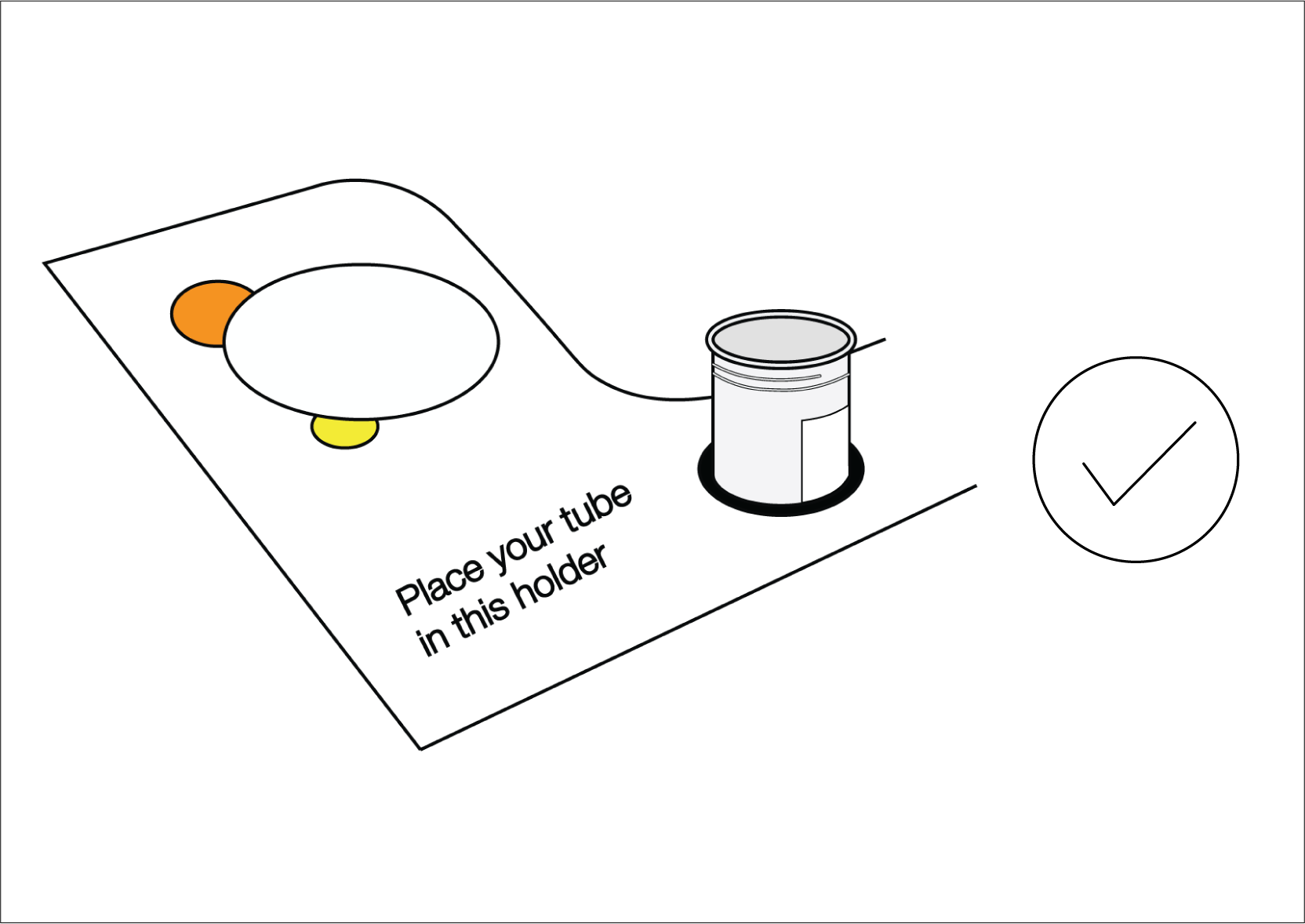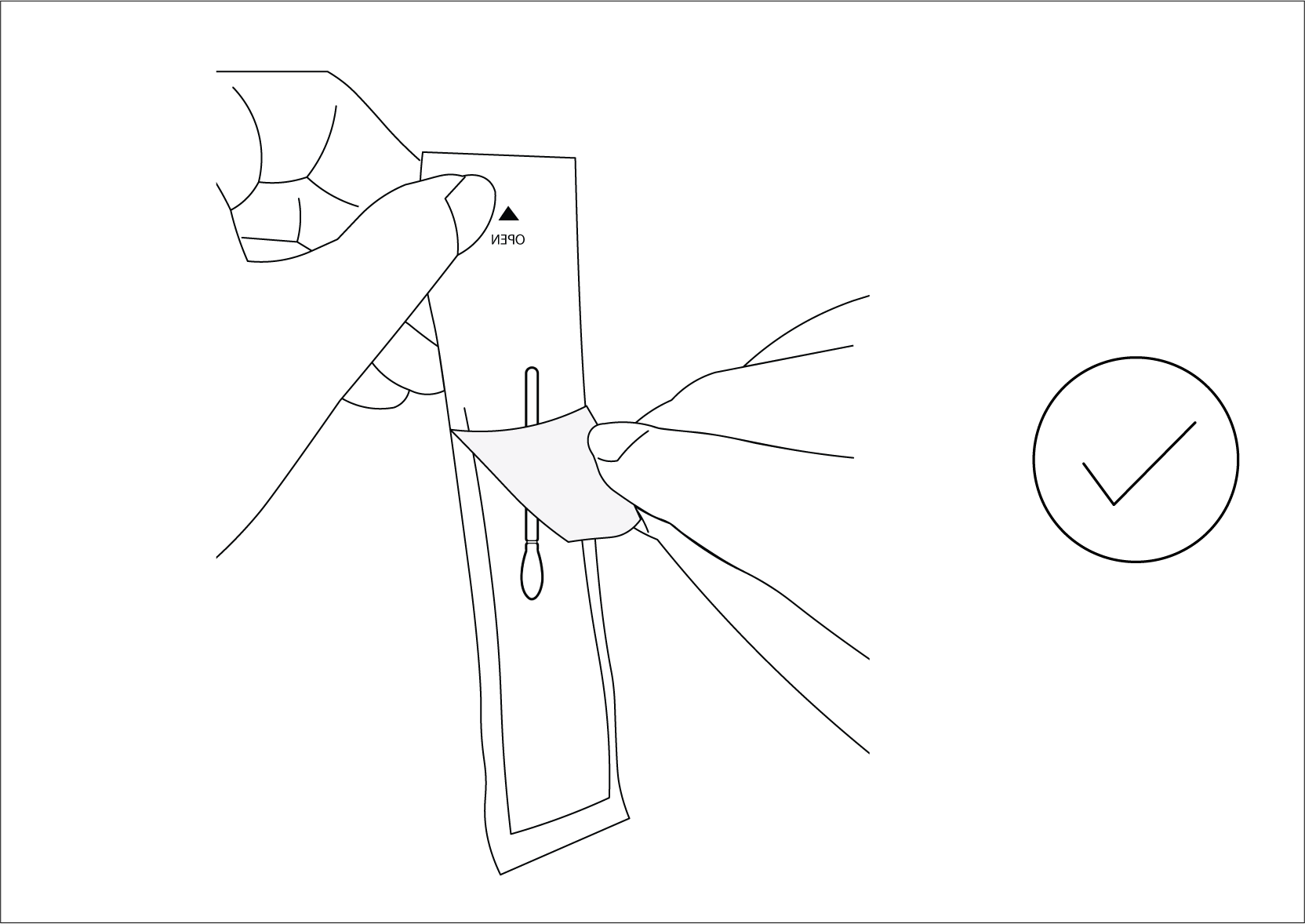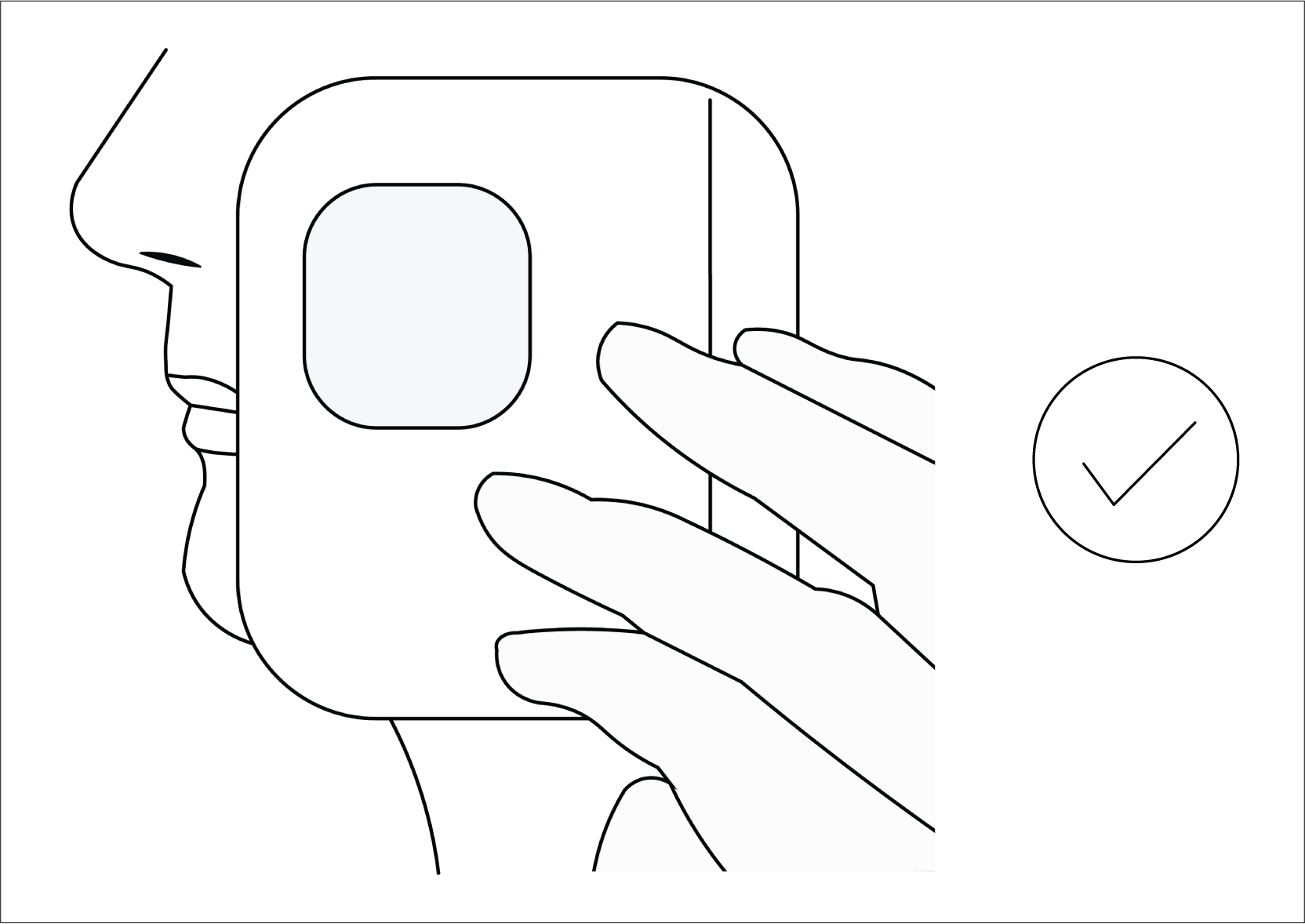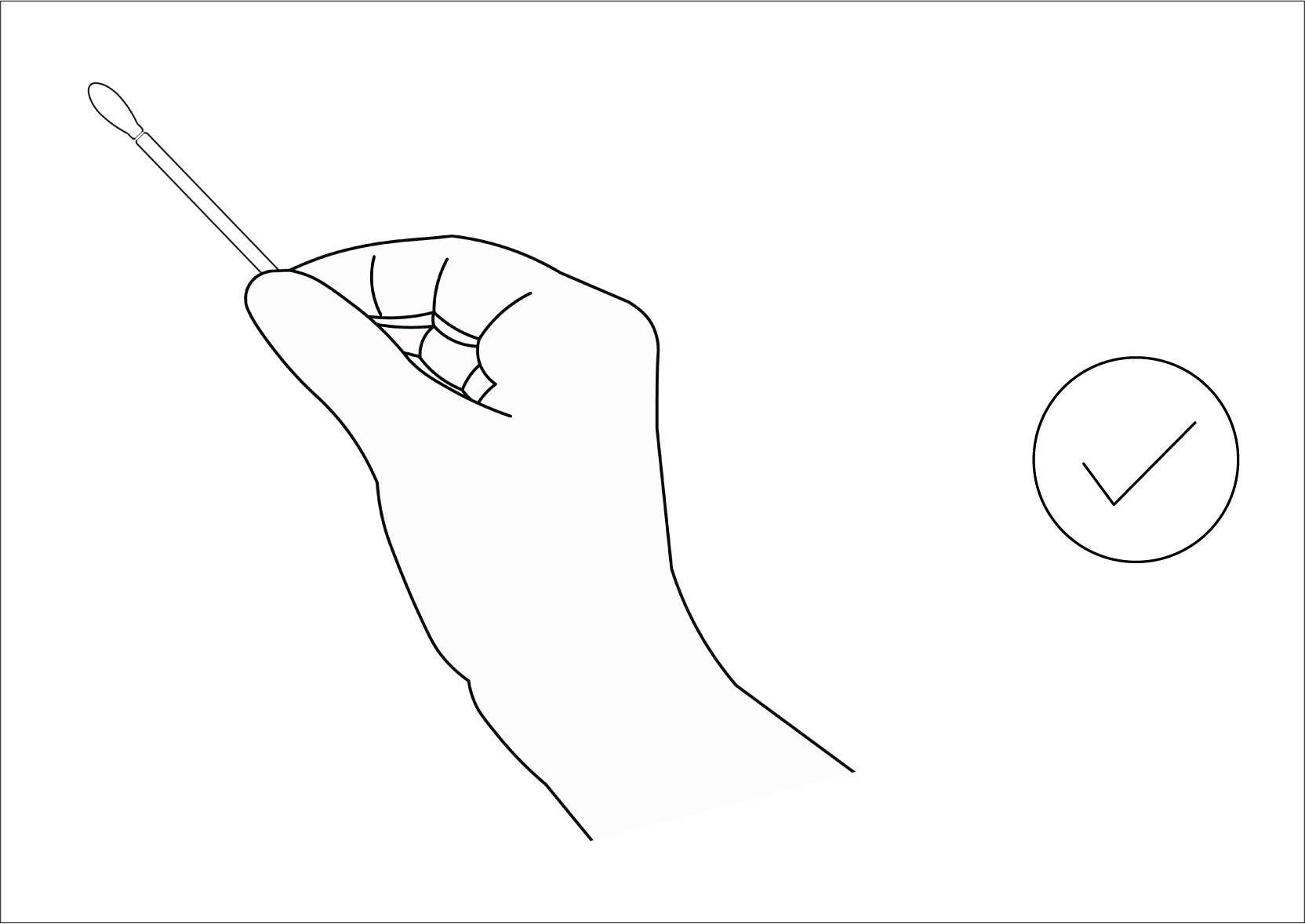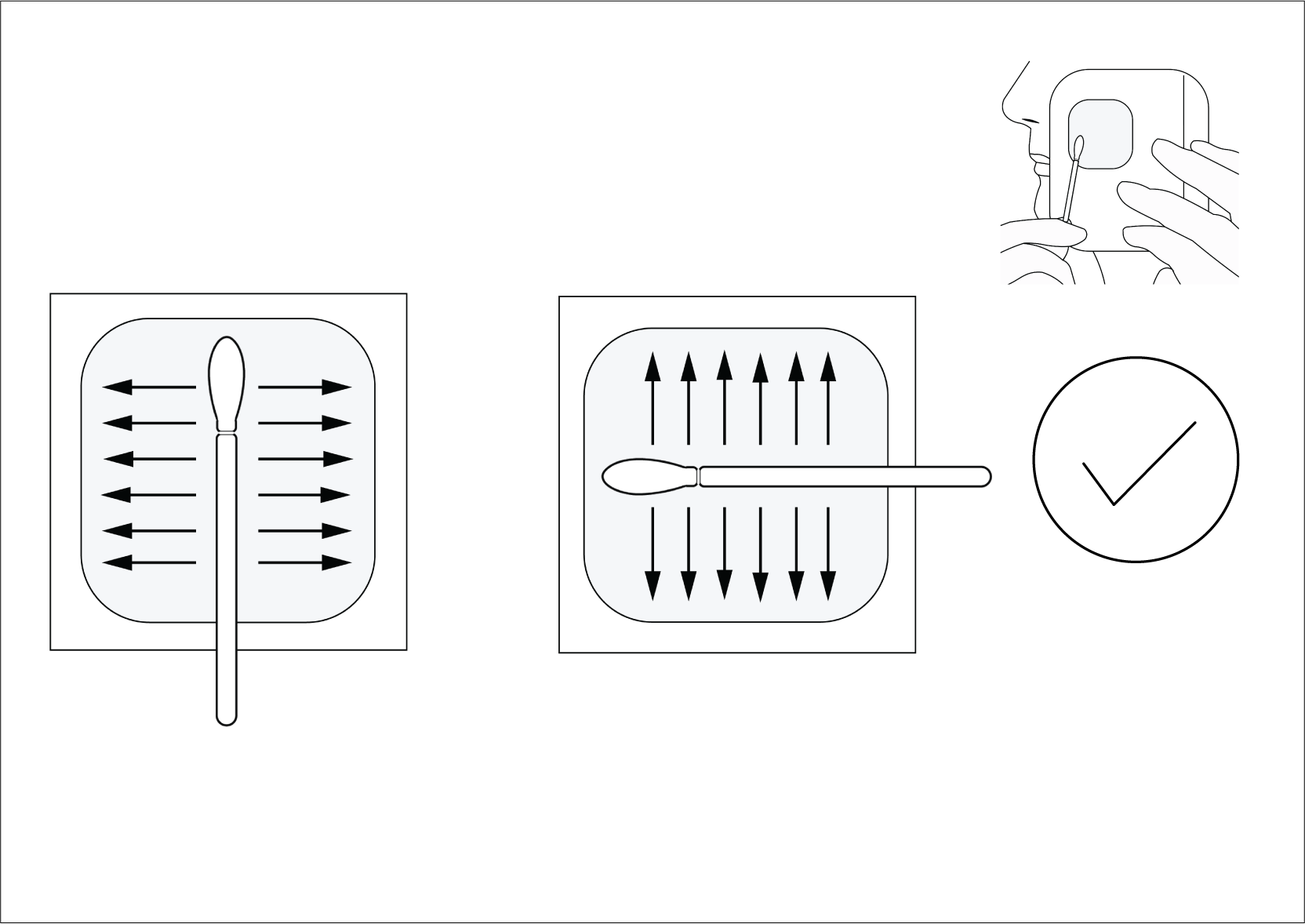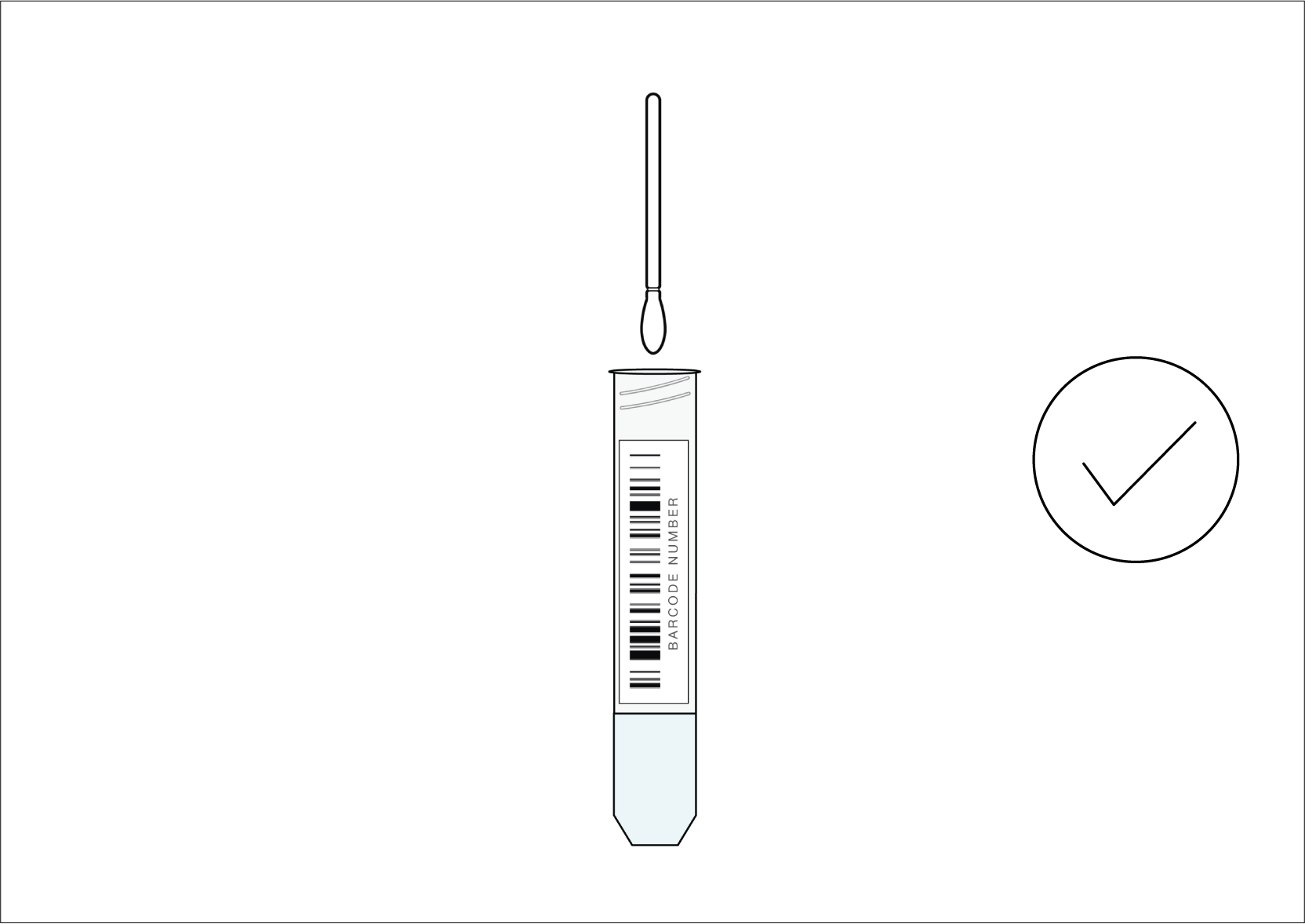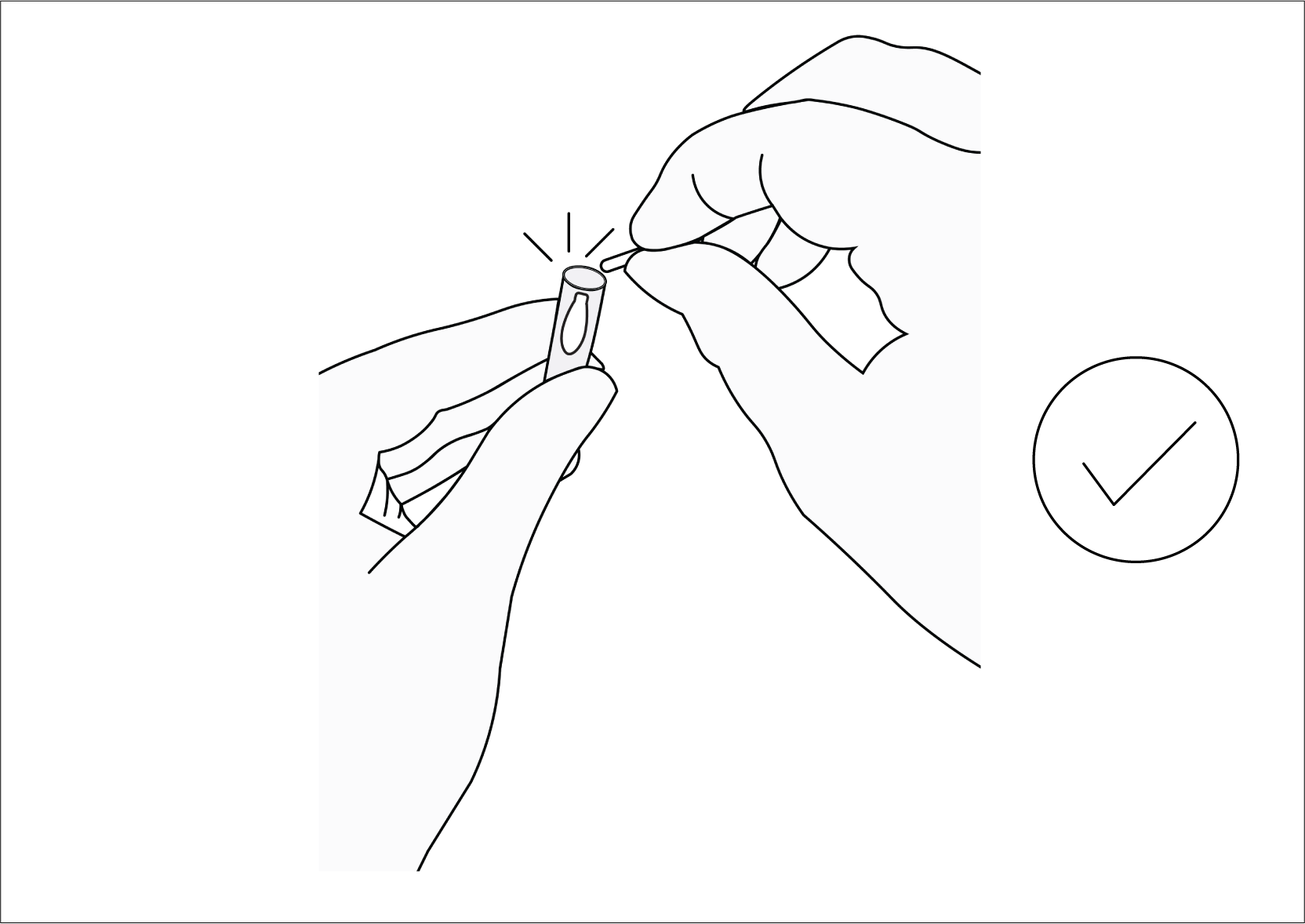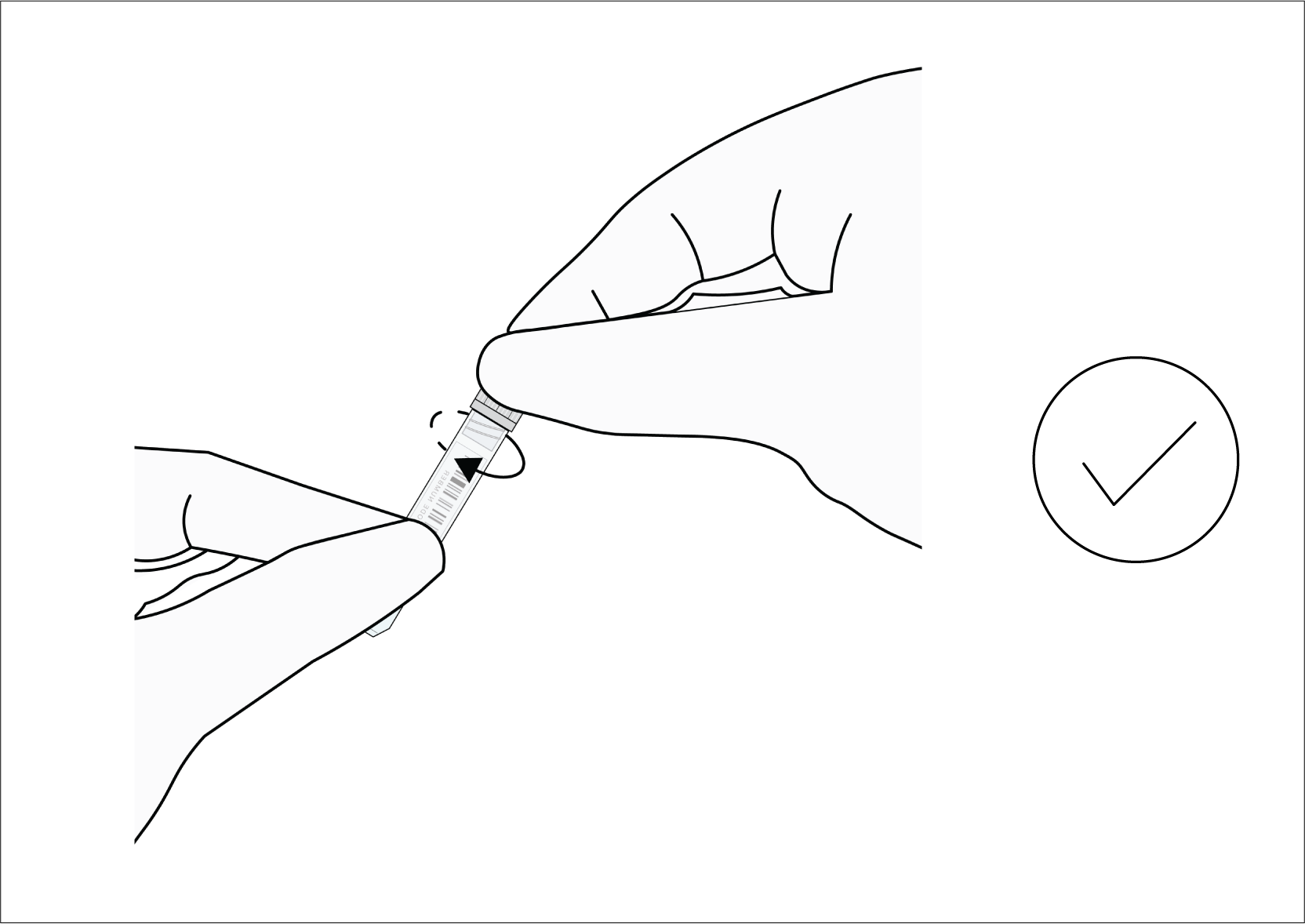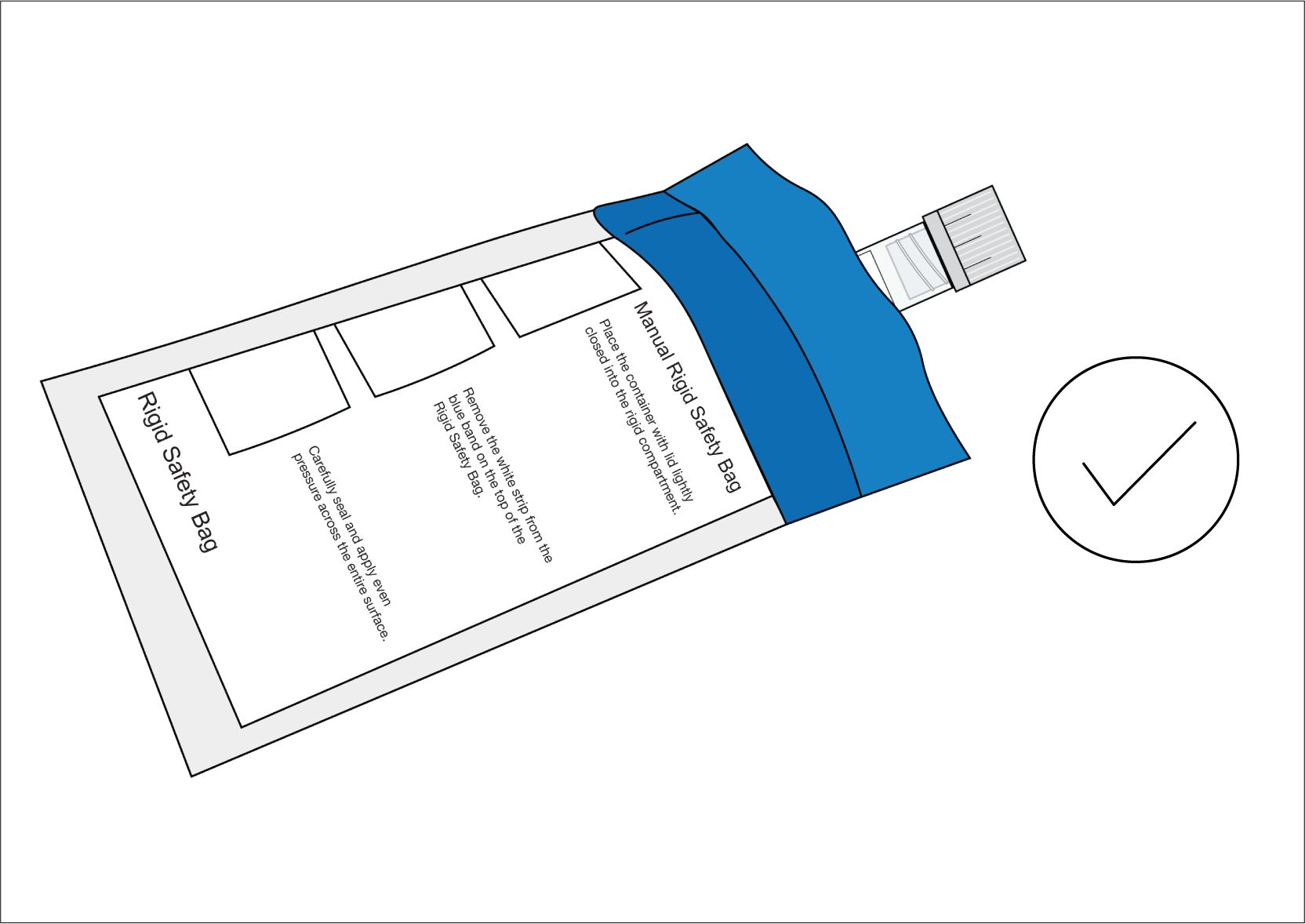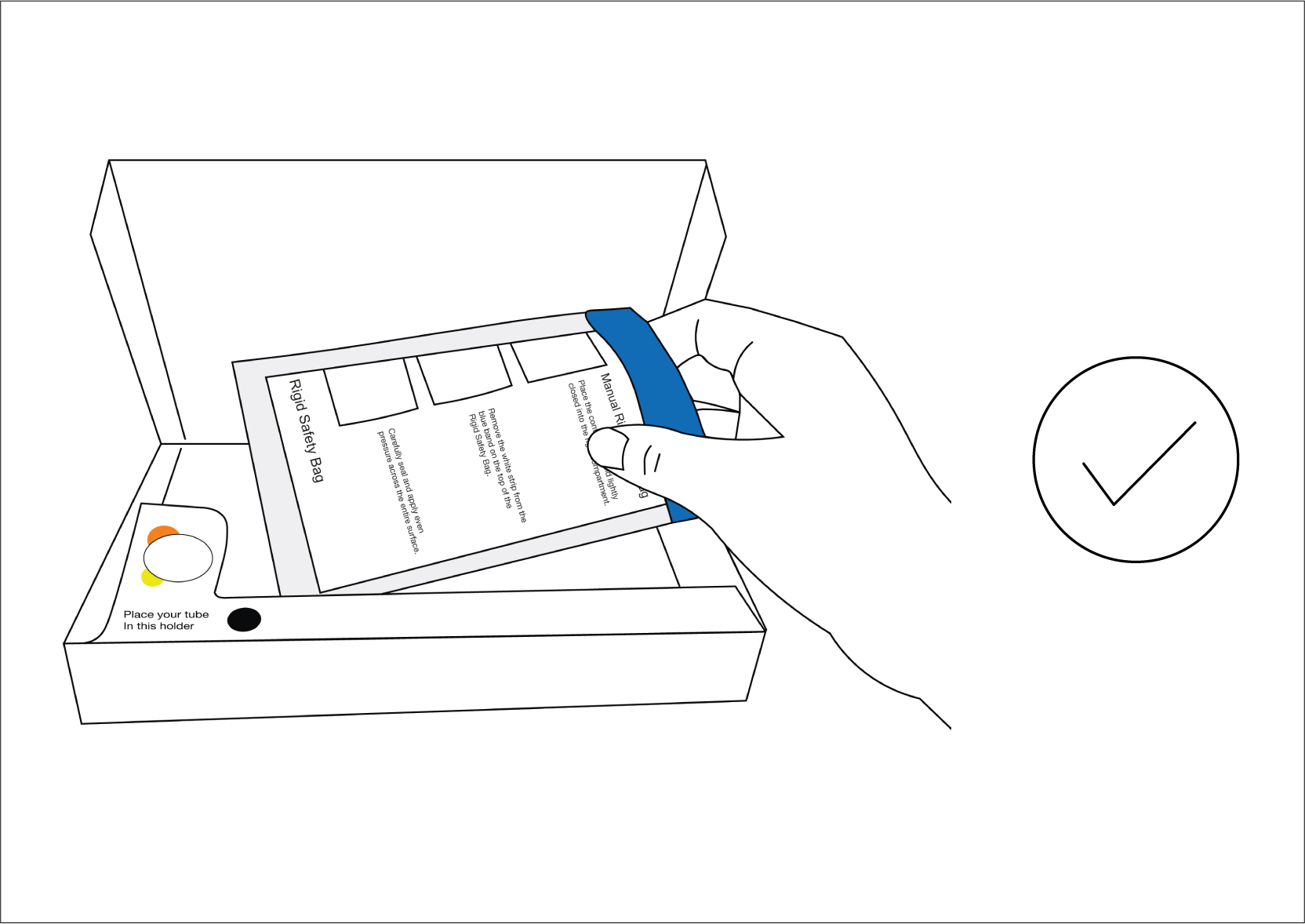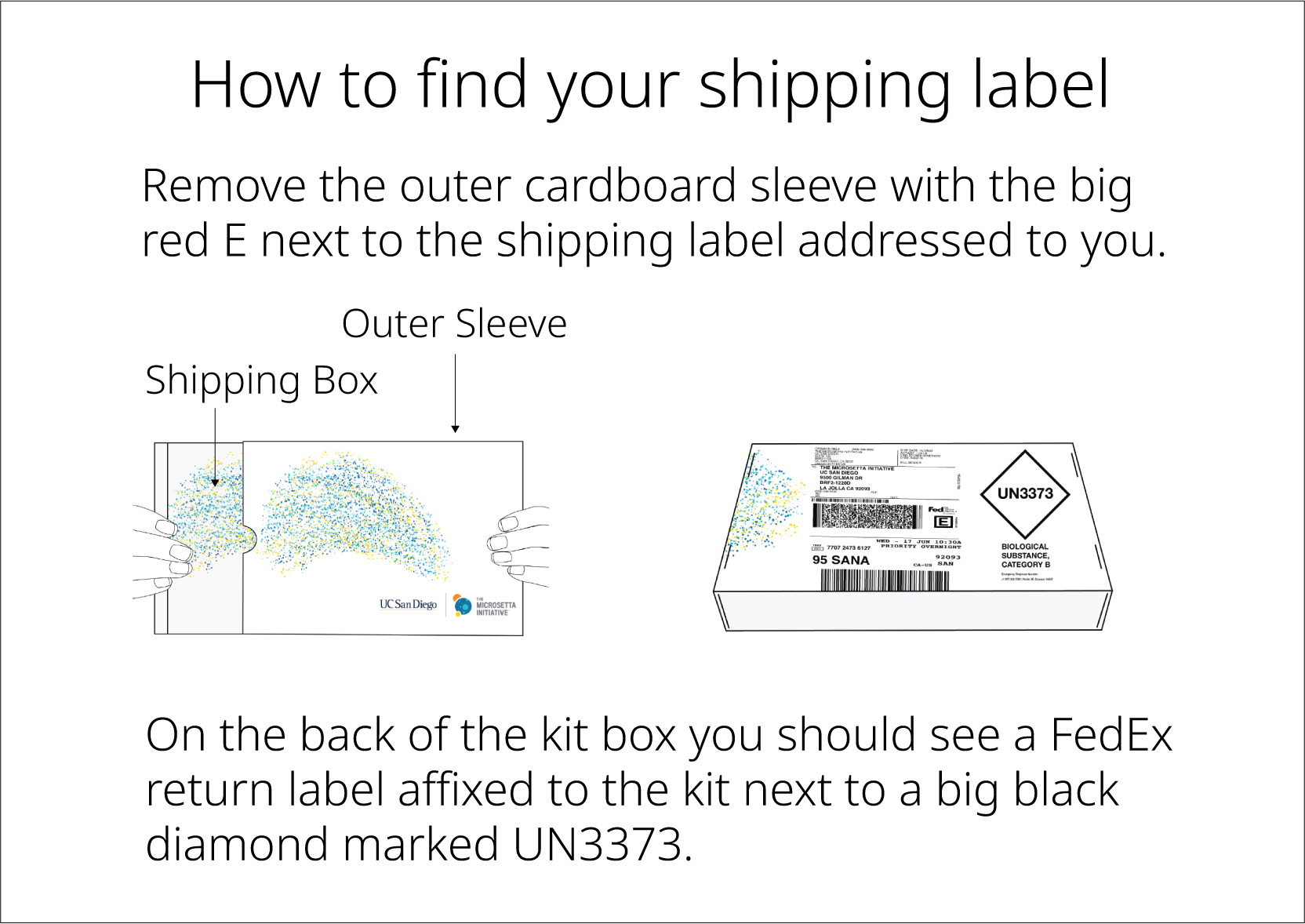How to register and collect your skin sample
Please read all the instructions before collecting a skin sample.
Important note: Kits must be registered, and collection information must be added online before returning the sample.
Before you start
Only use this collection kit if your face has been unwashed for at least 12 hours.
Steps | Quick links
Step 1 | Online profile
Each participant needs one profile to track samples.
Note: Multiple samples, including different sample types (e.g., gut or skin), can be added under a single profile.
Visit microsetta-rest.ucsd.edu
1) Sign Up or Log In
- If you’re new, sign up to create an account. The email you use will be associated with your account and used for notifications about profiles and samples.
- If you already have an account, log in.
2. Set up or update your profile
- New participants: Select ‘Add Human Profile’, choose your age range, complete the consent form, and fill in your details.
- Existing participants: Review and update your profile if needed.
3. Completing your profile
- To qualify for this research study, participants must complete their profile in full.
- Use the progress bar to track your progress — surveys are considered complete when the bar turns green.
Step 2 | Register kit
Registering your kit is essential to process and track your sample.
- Visit the ‘My Kits’ page in your account.
- Enter the Kit ID from your information card.
- Select the Barcode ID and click ‘Confirm’.
- Ensure the ID matches the one on your collection tube.
Tip: Don’t forget to register your kit as soon as you set up your profile. You can always return later to complete the surveys.
Step 3 | Prepare
Step 4 | Collect sample
Only use this collection kit if your face has been unwashed for at least 12 hours.
12. Remove and dispose of gloves and record your collection details.
On the information card, add the following:
- Date of last face wash (night before sampling).
- Product(s) used during last face wash (e.g. soap).
- Barcode ID (found on the collection tube).
- Collection date.
- Collection time
Step 5 | Log sample
We can only process your sample if you’ve entered the sample information online. Only return your sample after completing this step.
- Log in to your account at microsetta-rest.ucsd.edu
- On the ‘My Kits’ page, select the matching barcode ID.
- Add the sample collection information that you have recorded on your information card.
- Keep the information card for your records.
Step 6 | Return sample
3. We recommend sealing the box tightly with tape before shipping.
Shipping instructions
- Ship the sample back to the lab as quickly as possible, ideally within 48 hours of collection (but can be up to 2 weeks later). The sample can be stored at room temperature until it can be shipped back; refrigeration is not necessary.
- The shipping box has a pre-affixed and prepaid shipping label attached. Do not cover or modify the shipping label or any other regulatory markings.
To ship:
- Schedule a FedEx Pickup by calling 1-800-463-3339 or drop off the shipping box at the nearest FedEx center. To find the closest FedEx Shipping Center, go to www.fedex.com/locate